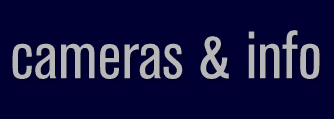 |
 |
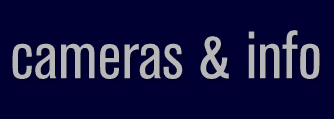 |
 |
| And here you'll find the methods used in fjp. Would you rather the simple or complex explanation??? |
| back to FJP Photos..... |
|
|
| Simple. I use a Digital camera to take all the photos on fantasyjackpalance. It's a FujiFilm Finepix 1400 Zoom. It does a pretty good job, but it's not as good as my Nikkormat (Nikon) 35mm SLR camera (which is credited where used on fjp). But the Digital Camera is the real mainstay of FJP, having taken over 10,000 photos since I got it in Jan 2001 (now Aug 2002). Zero processing costs and rechargable batteries have allowed me to take pictures of whatever I want, whenever I want, which is exactly what I do. I use a professional photo editing package called Photoshop 6.0.1 to edit photos in the computer enviroment. I generally correct any mistakes in lighting the camera would have made, rotate the picture until it's straight, and then crop it if necessary. 2003 - obviously with the photo section closed, the digital camera is now unused. It sat on the floor of my studio/garage for some time until I lent it to someone else for an indefinite period of time. 2004 - I actually got this thing in late 2003, but who cares. I shoot panoramic shots to slide fillm using a 120 degree rotating lense camera called a Horizon 202. Here's the nicest 202 info page I've found, accompanied by a nice set of example photos. and back to the top....... |
| Complex Cameras The main camera I use is a FujiFilm Finepix 1400 Zoom Digital Camera, which I've had since January 2001. It produces a file size of 1280 by 960, or 640 by 480. All FJP photos are taken with the larger picture size and the quality of the stored image set to "Fine". The other two quality settings are "normal" and "basic", which I'll only use if I'm stuck for space. The data is stored in the camera on a 32MB Flash RAM card (I now use a 128MB Flash card with a 200 shot capacity - Aug 2002). I also have a 16MB and a 4 MB card in reserve, giving me a maximum number of about 80 shots in fine mode, or loads more in normal mode. The Fuji's other useful feature is its three times optical zoom, which allows for some positioning of photos at source. The camera tends to "bend" images in certain zoom modes, leaving a "pillowcase" optical distortion on the image. This is noticeable on a number of the photos, but there's not too much I can do about it. It's also a little "noisy" (the image) and can't really handle complex stuff like distance shots of cities. Still though - I made a whole web-site with it. The only other camera used to produce fjp photos is a Nikkormat 35mm SLR with a Nikon 50mm lense and a Vivitar 28mm wide angle lense. Film used is either 100 or 200 speed film made by Kodak or Fuji, but some old shots taken using Kodak's 25 speed Ektar film will be added in the future. Any FJP photos taken with this camera will be clearly credited to it. The Nikkormat is an excellent SLR, and about 26 years old. It's been my main camera since good old 1994, but financially it's much more practical to use the digital camera for everyday snaps. To date the FujiFilm has taken over 10,000 pictures, which would have produced an astronomical bill if purchased and developed as 35mm film. I now also own a Minolta Autocord, coupled with a Gossen Luna Pro Light Meter. This takes big friendly 120 film (6cm x 6cm negatives) which might someday get onto the site (2002 - no they won't). It's a little bit slow to use, but a beautiful camera. I got it off eBay, and kept my fingers crossed that it would work (which it did, and it was cheap too). 2003 - I now also use a Russian Horizon 202 panoramic camera loaded with slide film. I don't use anything but slide film these days. The Horizon 202 takes 120 degree panoramic photos in less than a second. I'm not going to put any of these shots up on the site. F*ck the site... Digital Processing Photoshop 6.0.1 takes care of all digital processing. Initially photos were colour corrected using a combination of levels (not auto) and hue/saturation. These days an actioned combination of five adjustment layers compromising levels, selective colour, hue/saturation, brighness/contrast, and curves take care of colour balancing. I also use extra level layers for correcting specific areas of a photograph. The image is then flattened and resaved as a maximum quality jpeg file. Photoshop 6 preserves the cameras date/time info, which is actually embedded in the JPEG data. GraphicConvertor reads it back best. I use Lemke Software's GraphicConvertor and Apple's PictureViewer for viewing images once they've been processed. Photoshop makes a bit too much of a song and dance about opening files, whereas GraphicConvertor gives a good image preview and has a slideshow facility. PictureViewer is the default application that launches when the file is opened through the Finder in System 9. It's fast and simple, so I ensure that all file resources are set to the PictureViewer standard (using Filemunger and MuchoFileInfo). ps - Yes, I've got Photoshop 7 at work, but 6.0.1 is preferred. Why?? Its brushes are easier to access (on the enter key with my thumb). Update - I now use 7, though I have access to CS. 2004 - I actually got this thing in late 2003, but who cares. I shoot panoramic shots to slide fillm using a 120 degree rotating lense camera called a Horizon 202. Here's the nicest 202 info page I've found, accompanied by a nice set of example photos. back to the top please....... |
copyright 2001-2002 www.fantasyjackpalance.com
no part of this web-site may be reproduced without explicit permission from www.fantasyjackpalance.com
please see the "use a photo" page for information on using these images.